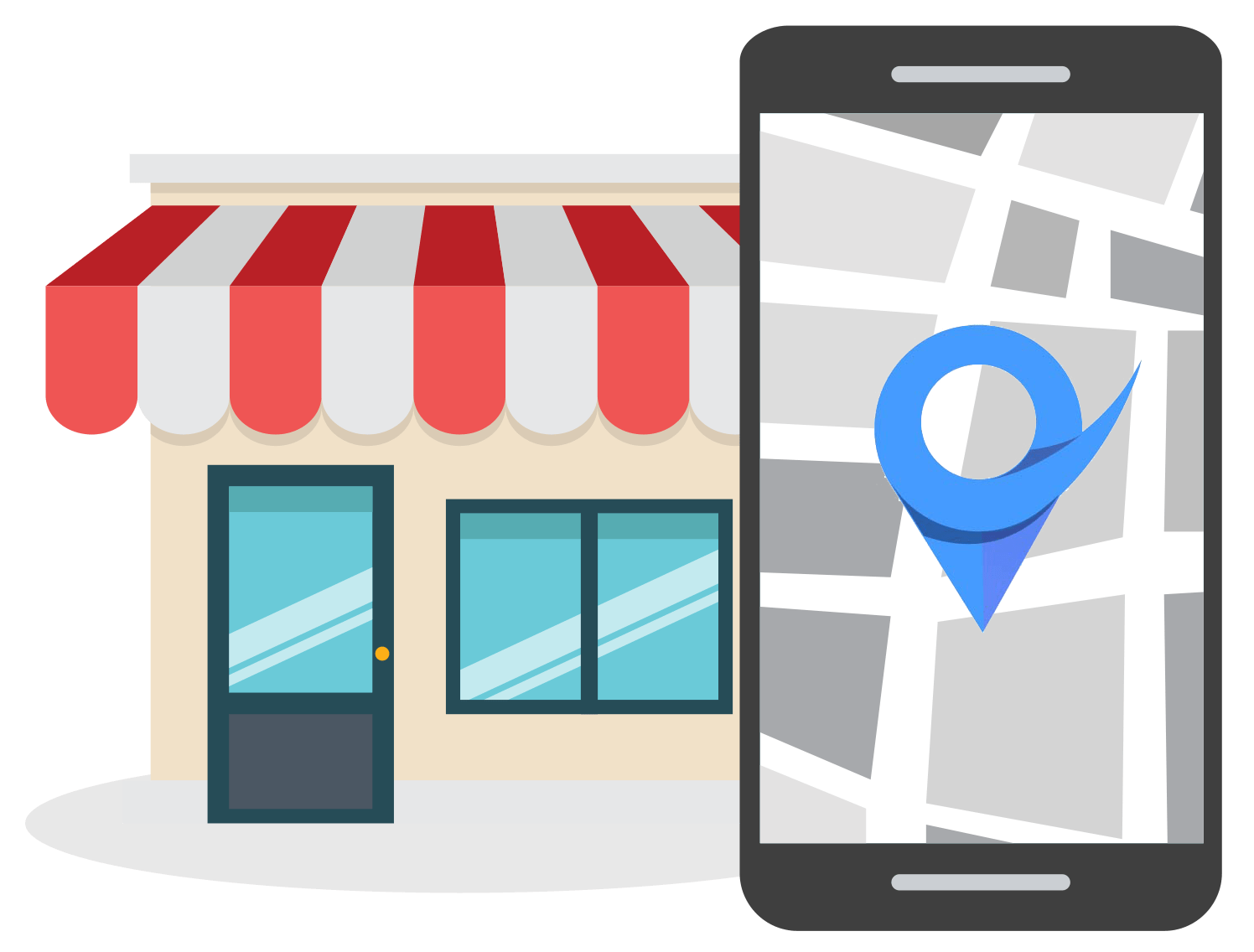The Ultimate Guide to Writing Title Tags for Local SEO
Jan 18, 2022
Table of Contents
What Are Title Tags?
Why Are Title Tags Important For SEO?
How To Write The Best Title Tag For Local SEO
Add Top Keyword To The Front Of The Title Tag
Include Location
Add a Unique Twist
Should You Include Your Brand Name In The Title Tag?
Example Of An Optimized Title Tag For Local SEO
Keyword Stuffing And Title Tags
Conclusion
The title tag of a web page is the first thing a new customer sees when he or she searches for something related to your business, services or products.
This is because a web page’s title tag shows as the blue string of text in the Search Engine Results page.

You can think of your title tag as being a new customer’s first interaction with your business. Not only that, but title tags also form part of on-page SEO optimization (more on that later).
Because of this, it’s important that a local business creates SEO-optimized title tags that get customers or web searchers to click on the search result to their business website.
In this article, you will learn what title tags are, how to create the best title tag for local SEO, we’ll share an example of an ideal title tag and what you should avoid doing when creating title tags for your local business’ content and web pages.
So, let’s begin by briefly discussing what title tags are.
What Are Title Tags?
The definition of a title tag is quite simple and straightforward. A title tag is basically a type of HTML metadata that displays the title of a specific web page.
As mentioned earlier, title tags display as the blue, clickable text in the SERPs. You can also find a page’s title tag in two other places.
The first is the string of text at the top of your web browser, as indicated below:

Note: If you notice that a web page’s title is being cut off in the browser window, simply place your mouse over the text to see the remainder of the title tag.
Another alternative method to view a web page’s title tag is by viewing the HTML source code of the specific page.
You can do this by right-clicking anywhere on the page and choosing “View page source”, as indicated below:

Then, hit Ctrl + F and type in <title> in the search box.

In this example, we can see that the title of the web page is “Lucia Ristorante of New Milford, CT.”
You should take note that the title tag is not visible on the page. Many folks confuse the title tag with the heading tag - which is an HTML tag that actually does appear on the page.
As you can see with this web page, the H1 heading tag is “A professional paint job, every time”.

The heading tag is also visible on the web page itself:

But, you can’t see the title tag, “Best Painting Company in New Haven, CT | New Haven Painters LLC” anywhere on the web page.
Now that you know what a title tag is and where to find it, let’s talk about the importance of title tags for local SEO.
Why Are Title Tags Important For Local SEO?
So, you might be wondering if title tags carry any weight in helping a website rank in the local search engine results pages.
Well, according to Google’s John Mueller, title tags are used as a "tiny" ranking factor in Google’s search engine algorithms.

So yes, they are important for traditional SEO as well as local SEO.
If you have a look at any on-page SEO optimization guide, then you’ll find that all of them mention title tags, their importance and how they help in boosting a website’s rankings.
And although it’s a tiny ranking factor, you should still be paying attention to creating title tags that are SEO-friendly and that have a positive impact on getting customers to click through to your site.
Not only are title tags important for local SEO, but they also serve other purposes:
- As mentioned earlier, title tags often represent the first interaction that a customer has with your business or brand. It’s important to make that first impression count.
- Like with meta descriptions, title tags give the web searcher a better idea or understanding of what content he or she can expect to find on your page. Just like how meta descriptions can be compared with Facebook ad copy, titles can be compared to Facebook ad headlines.
- A well-written title tag will entice web searchers to click on your link, increasing your Click-Through-Rate (CTR).
Seeing as title tags serve so many different purposes, it’s essential that local business owners and marketers spend some time creating titles for their web pages.
Next, let’s discuss how you can create the best title tags for local SEO.
How To Write The Best Title Tag For Local SEO
The best title tags for local SEO contain a few key elements and follow some basic principles.
The general rule of thumb for creating good title tags for local SEO is to follow the below format:
Target keyword/main product or service | Business Name | Location
Now, this format isn’t set in stone and you should try different variations and combinations when creating these meta tags for your web pages. In fact, you should try to add something unique and catchy to your title tags in order to stand out from the other search results.
Having said that, let’s discuss some key elements to creating the best title tags for local search engine optimization.
Add Target Keyword To The Front
The first, and probably the most important element, of creating an effective title tag is to make sure that you’re using your primary keyword, or variations thereof, at the front of or near the beginning of your title tag.
So how do you know which keywords to add to your title tags? Well, you can find the top keywords to use by doing some keyword research.
Start off with your primary business category in Google Business. This will be something like marketing agency, software company, plumber, sporting goods store, etc.
These primary keywords serve as great starting points to use for finding other keywords and keyword variations.
For this article, let’s imagine we’re the owner of a local auto repair shop in Cape Town, South Africa.
In this case, our primary keyword, or seed keyword, will be “Auto repair shop”:

The next step in the process is to find some variations of your primary keyword. You can do this using any keyword research tool.
For this example, we’re going to use a paid tool and a free tool. You can use either one.
Let’s start with the free tool.
For the free tool, we’re going to use the Google Keyword Planner, a tool that anyone with a Google Ads account can access.

Start by navigating to the Keyword Planner, then click on “Discover new keywords.”
Then type in your primary business category, in our case “auto repair shop,” in the search bar and hit Enter.

Now you’ll see all of the monthly search volume for the target keyword, the competition and obviously different bid amounts for PPC marketing.
Not only do you get search data for your target keyword, you’ll also see data on related or similar keywords in Keyword Planner.
Of course, our primary keyword, auto repair shop, is an important keyword to add to our list of potential keywords to use in the title. Now dig through the remainder of the keywords to find some variations of your target keyword.

For our example, I’ve found the keywords: mechanic near me, car servicing near me, car servicing centre near me and auto repair near me.
Make a list of all the keywords that you found, along with the search volume and the competition.
For the paid tool, you can use any keyword research tool. I’ve elected to use this keyword tool from SEOptimer.

Based on the data from SEOptimer, I can add the following keywords to my list: auto repair shop near me and auto body repair shop near me.
The primary keywords that we can use include auto repair shop, auto body repair shop, mechanic and car servicing centre. We can then use near me as a modifier.
These are the terms that we can use as our primary keyword in our title.
Another thing to remember when it comes to creating title tags for local SEO is to add your primary keyword as close as possible to the beginning. The reason for this is that Google cuts off parts of your title if it’s got too many characters.

You want to do everything to make sure that your target keyword appears in the search results, even if Google decides to cut off parts of your title tag. You can do this by adding your primary keyword at the start of or very near to the beginning of your title tags.
Thus far, our title tag can be something like Car Service Centre, but let’s add to that by including our target location in the title tag.
Include Location
Start with the primary city and state that your business is targeting and trying to rank for.
In the case of our auto repair shop, we can add one of the following to our title tag:
- Cape Town, South Africa
- CT, South Africa
- Cape Town, SA
If your business is located in a big city, like New York, Los Angeles, London, etc., then you can also go a step further and include your neighborhood in your title tags instead of the city.
In our example, Cape Town is a big city, so we can go further by replacing the location part of our title tag with something like:
- Somerset West, CT
- Kenilworth, Western Cape
- Wynberg, Western Cape
So by adding our location to the example, our title tag can be something like Car Service Centre in Wynberg, Western Cape.
Add A Unique Twist
Because you are competing for clicks with other businesses, you’ve got to try to add something to your title tags that will make your link stand out.
Here’s the best place to add a catchy phrase or something about your business. In our example, we could add phrases like:
- Reliable
- Trustworthy
- Trusted for over 20 years
- 5,000+ cars serviced
So by adding a modifier or a unique twist to our example title tag, we will have something like Car Service Centre in Wynberg, Western Cape | 5,000+ Cars Serviced.
Title Tag Length
Remember what I mentioned earlier that Google will truncate title tags that are too long?
Google usually cuts off titles that exceed 60 characters in length. Now, Google actually doesn’t have a title character length limit built into it’s ranking algorithms. So sticking to 60 characters won’t make your website rank higher.
The 60 character limit length is an externally created factor based on what SEO’s have observed being displayed in the SERPs.
So then, how long should titles be?
Well, we’d suggest writing title tags that will appeal to your audience the most and that will convey your message the best, even if they are 70 characters in length.
Should You Include Your Brand Name In The Title Tag?
Many business owners and marketers wonder if they should add their business names to their title tags.
This largely depends on whether you’ve got a well-known business or brand.
If you own a small local business, then the chances are that you don’t have an established brand yet.
So why take up space in your title by adding a brand name that no one in your city or target location knows of or heard of before? Instead, you can use this space to add some modifiers or descriptive phrases that will make your link stand out.
Example Of An Optimized Title Tag For Local SEO
Here’s a real-life example of a properly optimized title tag for local SEO.

This is a properly optimized title tag because it contains the following elements:
- Primary keyword - Auto Repair Shop
- Location - in Dallas, TX
- A unique phrase that makes it stand out - Auto Mechanics You Can Trust and Count On
Notice that the title tag doesn’t contain the business name, Chris Murphy’s Automotive, and it’s 74 characters in length.
Keyword Stuffing And Title Tags
If there’s one thing you should avoid doing when creating title tags it’s keyword stuffing.
Keyword stuffing is the process of purposefully “stuffing” your target keyword, or variations thereof, to your title tag with the hopes of ranking higher in Google.
This should be avoided at all costs. The reason for this is that it leads to a bad user experience and it just sounds spammy.
Conclusion
Creating the perfect title tag for local SEO doesn’t have to be a complicated process.
By following the above suggestions, you’ll be able to create title tags that entice visitors to click through to your website, leading to more organic and targeted traffic.