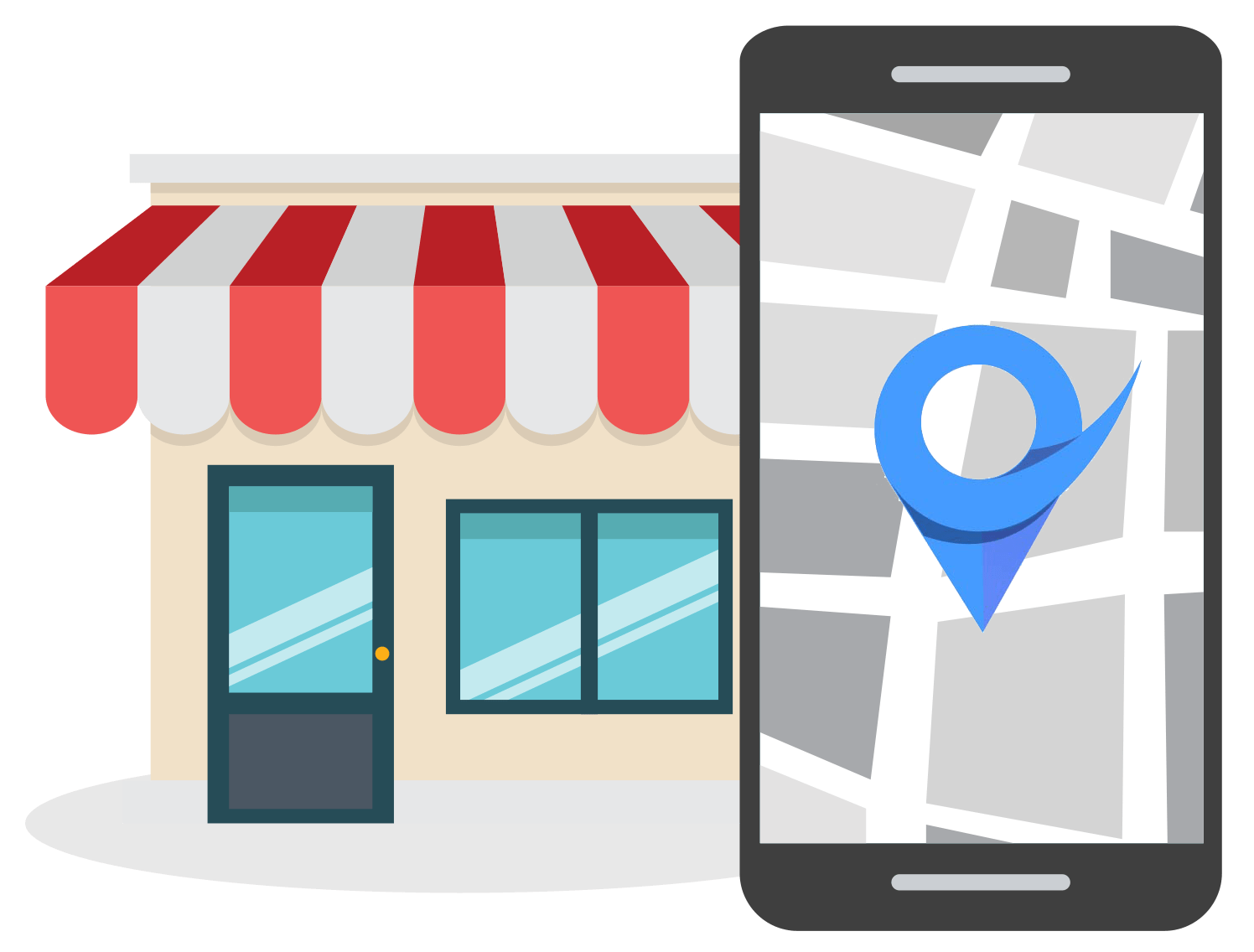How to Create Location Pages that Rank [with Examples]
Nov 22, 2022
Table of Contents
What are location pages for SEO?
Do location pages help local SEO rankings?
Location pages and doorway pages
How to create location pages that rank
Use location-specific keywords
Create pages with location-specific URLs
Add location-specific images with appropriate alt tags
Write location-specific content for each location page
Ensure NAP details are consistent across all location pages
Embed a Google map on each location page
Add schema markup
Add customer reviews to each location page
5 Location page examples for local SEO
Conclusion
If your business operates in more than one location, what should you do to rank for your target keyword across all of these locations? The simple answer to this question is to build location pages for each different region you are targeting.
You should build location pages for SEO even if you don’t have a physical presence in a region.
For example, a plumber that operates in Connecticut should build location pages for all the different counties in the region even though they may only have an office in one county. This includes Hartford, New Haven, Middlesex, Tolland, etc.

What are Location Pages for SEO?
So, what are location pages for SEO? Well, as the name suggests, location pages are different web pages that target different geographical areas or regions in which a business operates.
Location pages often have useful information on them. This includes a business’ local address, contact information, operating hours, a map, and more.
The purpose of creating location pages is to rank for locally-focused search terms and therefore attract hyperlocal search traffic and audiences. Location pages are most relevant for service-based businesses, or brick-and-mortar businesses with stores in more than one location.
Here’s an example of a location page for a marketing agency in Austin, Texas.
We’ll share 5 examples of well-built location pages at the end of this article.
Do Location Pages Help Local SEO rankings?
Location pages that are designed and created according to search engine optimization best practices will boost a business's ability to rank for relevant keywords and local searches.
Location pages form part of the bigger overall local SEO strategy. Don’t make the mistake of thinking that creating location pages is equal to local SEO in its entirety.
Marketers and business owners should still create backlinks, optimize their GMB profiles, follow review management principles, and all the other activities associated with local SEO.
But yes, location pages do help local SEO rankings and each business should prioritize location pages if they want to improve their local search engine rankings.
There are several reasons why you should create location pages for your business’s website.
Let’s imagine you’re creating backlinks for your business. By having a location page, you can point geo-relevant backlinks to a matching location page targeting the same geographic region.
Additionally, if you’ve got a multi-location service business operating in more than one town or city, you can create a GMB profile for each location with a link to different location pages.
Here’s an example of this. Thrive Digital Marketing Agency operates in more than 20 cities across the United States.

If you search for “Thrive Digital Marketing Agency + City” in Google, you’ll find that each of their GMB profiles has website links pointing to geographically-relevant location pages.
Location Pages and Doorway Pages
You may be wondering if location pages aren’t the same as doorway pages.
Since many location pages feature more or less the same information, it can be easy to categorize them as doorway pages.
However, according to Google, doorway pages are sites or pages that are created for the sole purpose of ranking for generic search queries that are very similar.
But almost any web page on the internet targets a specific search query.
The difference between doorway pages and location pages is that location pages target a very specific search query and gives the user relevant information about the geographical details of a business. Whereas doorway pages funnel visitors to the exact same page.
It’s easy to get confused between doorway pages and location pages. Make sure you follow the below steps on how to create location pages to avoid mistakenly creating doorway pages.
How to Create Location Pages That Rank
Now let’s get to the actual reason you are here - to learn how to build location pages that rank in Google and other search engines.
The number one rule of building location pages that rank is that you should remember to “tell” Google about your business location. Always try to add location-specific elements to your location pages.
Bonus tip: If your business needs multiple location pages, then it would be wise to create a type of “template” that you can replicate when creating new location pages.
Location pages need to follow a very specific set of criteria for them to be effective and to help your local search engine rankings. We’ve outlined this set of criteria or steps you need to take when creating location pages below.
Use Location-Specific Keywords
The first rule of creating location pages is to use location-specific keywords all throughout your web pages.
The page elements where you need to focus on adding location-specific keywords include:
- Page title
- Meta description
- HTML header tags, specifically the H2 HTML header tag
- All throughout the body of the page content
How do you know which keywords to use on your location pages? Well, you should start off by adding the same keywords as on your Google My Business profile.



If you haven’t created a GMB profile for each of your operating locations, then you’ll have to do keyword research first.
Doing keyword research for local SEO is pretty much the same as for regular SEO.
Most of the time your target keyword is going to be something like “main product/service + location”.
Here are the steps to doing local keyword research for your location pages:
- Select your favorite keyword research tool.
- Plug your top three competitors into the keyword research tool to find the keywords that they are ranking for. Make a list of the top three keywords and add them to a list.
- Next, add these three keywords to the keyword research tool to find any good keyword variations.
- Select the best two to three keywords.
Let’s illustrate this with an example.
For this example, we’re going to imagine that we’ve got a carpet cleaning service based in Denver and we’d like to expand our service offering to another region of Colorado called Colorado Springs.
Step 1: Select your favorite keyword research tool.
For this example, we’re going to use SEOptimer’s keyword research tool. The tool can be used to find keyword opportunities and track SERP position changes over time.

Step 2: Add your top three competitors to the keyword research tool.
For this example, we’re going to use the following businesses as competitors:
- Hydro Clean Carpet Cleaning
- Premier Carpet Cleaning
- Bee-Kleen Professional Carpet Cleaning & More
Now, let’s plug all three of these domains into the keyword research tool to find the keywords that they’re targeting.



As you can see, the following keywords are being targeted by our three competitors:
- carpet cleaning Colorado Springs
- rug cleaning Colorado Springs
- carpet cleaner in Colorado Springs
- professional carpet cleaning
- upholstery cleaner Colorado Springs
- couch cleaning Colorado Springs
However, we only want to choose the top three options based on high search volume and low to medium competition. So we’ll be going with the following keywords as a starting point:
- carpet cleaner in Colorado Springs
- carpet cleaning Colorado Springs
- professional carpet cleaning
Step 3: Find keyword variations
The next step is to find some keyword variations based on the three keywords you selected above.
Let’s add our selection of keywords to the SEOptimer keyword research tool to find these variations. By doing this, we see that there are some opportunities to target these keywords:
- carpet cleaning services Colorado Springs
- professional carpet cleaning Colorado springs
- best carpet cleaner in Colorado springs
Step 4: Choose your main keyword and the top two to three keyword variations.
Lastly, you’ve got to choose the main keyword that you’re going to target on the page. This keyword should be added to all the important meta tags and page elements for your location page.
Secondly, choose two to three variations of your main keyword. These variations should be used throughout the body content of the page in order to rank for related keywords other than your main keyword.
For this example, we will use “carpet cleaning Colorado Springs” as our main keyword since it’s got a good amount of monthly searches and medium competition.

We’re going to choose “carpet cleaning services Colorado Springs” and “best carpet cleaner in Colorado Springs” as our keyword variations that we’re going to use in the body content.
Create Pages with Location-Specific URLs
The next step in creating location pages that rank is to use location-specific URLs. This basically means adding the city, town, or region to the URL of the relevant location pages.
If you’re offering more than one service, consider creating location pages for each of the different services you offer.
So for the Colorado Springs carpet cleaning business, we can create location pages for services such as carpet cleaning, upholstery, oriental rug cleaning, etc.
For our example on carpet cleaning in Colorado Springs, we can create the following location-specific URLs:
- www.domain.com/carpet-cleaning-colorado-springs
- www.domain.com/carpet-upholstery-colorado-springs
- www.domain.com/oriental-rug-cleaning-colorado-springs
Add Location-Specific Images with Appropriate Alt Tags
You need to add images and videos to your location pages in order to keep your audience interested.
Imagine landing on a web page without any images, you’ll most likely “bounce” off that page in a very short time. For this reason, it’s important to add various types of media to your web pages.
When building location pages for local SEO, it’s important to add relevant images about the city or region you are creating the page for.

So if you’ve got a plumbing business and you’re building a location page for the Austin area, then add images of famous buildings, monuments, or even aerial shots of the region to your page.
However, you need to remember to add matching alt tags to these images. This is so that Google and search engines know that the image is about a landmark in the region that the page is targeting.
You can also add geotags to images to give search engines even more information about the geographical location the images are targeting.

You might be wondering why a plumbing business would add a photo of a monument on its website.
With local SEO, it’s all about three factors: relevance, distance, and proximity.
By adding images (with matching alt tags and geotags) about well-known local landmarks you’re giving search engines more location information about your page. This increases the “relevance” factor of your location pages, which can boost your website’s rankings in the local search results.
So when someone searches for “civil engineer in Dallas Tx”, Google will be able to rank the civil engineering websites that have the most signals indicating that they are based in Dallas.

Now, simply adding a lot of images with alt tags won’t make your location page jump to the first spot on Google. That’s why there’s a whole list of other activities associated with building location pages that rank.
Write Location-Specific Content for Each Location Page
Let’s imagine your business operates in 5 different locations and you want to build location pages for each. You can’t and really shouldn’t have the same content on each location page.
Google might see this as duplicate content - something you should avoid at all costs.
Instead, you should add location-specific content to each location page. This starts with changing the target keyword to match the region you are targeting, as well as the meta description and titles of the location pages.

You should also avoid using a “copy and paste” methodology when creating content for location pages. You simply can’t copy the same content across multiple location pages, and then only replace the keywords that you are targeting.
The correct way to approach this is to add location-specific content to each location page. This includes adding the various products or services you offer in each location. You can even add a short intro about your business’s presence and/or history in the respective location.
Generally, you can follow the same page structure for each location page. As long as the pages don’t have similar content, you’ll be fine.
What about if you sell the same services or products in all the locations you are operating in?
In this instance, you should modify each of the produce/service descriptions to be unique to each location page.
Here’s an example of this in action, Thrive Digital Agency offers the same services in multiple cities, but the service descriptions are unique for each location page.


Ensure NAP Details are Consistent Across All Location Pages
One area where a lot of business owners don’t pay attention is the NAP details of their business across the web.
One of the most important local ranking factors is a business’ Name Address and Phone (NAP) information. This needs to be consistent on location pages and local directories all over the web.
So when creating your location pages, ensure that you add the exact NAP details that can be found on all other web properties such as GMB profiles, directory listings, Facebook pages, etc.


These NAP details will be different for each of the location pages that you are creating. For instance, NAP details for your location page in Austin will be different from the one targeting Santa Monica.
Embed a Google Map on Each Location Page
If you’ve got a physical store, restaurant, or local office that customers can visit then you should also embed a Google Map on each location page.
Adding a Google Map of your physical premises helps customer to get directions to your business without having to open a separate app or browser tab to find directions to your location.

Additionally, these Google Maps also feature other snippets of information such as your business’ reviews, average review rating, and even your contact information.
Add Schema Markup
Schema markup is a set of tags that webmasters can add to their website’s source code. The purpose of adding schema markup is to improve the way that search engines interpret and display a page in the search results.
Schema markup, also known as structured data, makes it easier for search engines to understand what a page is about.
As a result, adding schema markup to location pages can increase the likelihood of showing up for location-specific search queries.
So which schema markups should you add to each location page? For location pages, you should add the following schema markups:
- Address
- Area served
- Opening hours (if applicable)
- Reviews
- Telephone
However, each business is unique and the schema markup you use may differ based on the type of business you operate.
For example, the schema markup you use for a food business will be different from the schema markup you use for a dry cleaning business.
Schema.org has a list of schema markups you can use for different types of local businesses ranging from food establishments to financial services.

Add Customer Reviews to Each Location Page
The last tip for building location pages is to add reviews and testimonials from previous customers to each location page.
These reviews can be collected from across all the different locations and displayed on each location page. For example, you can use the reviews from your vehicle dent repair branch in Miami and show them on your vehicle dent repair location page targeting Los Angeles.
If your business operates in an industry that gives annual awards and badges, be sure to add these to your website too.

Adding reviews, testimonials, and awards to each location page will boost the perceived reputation and trustworthiness of your business in the eyes of website visitors.
Business owners and local marketers need to ensure that they follow the best review management concepts in order to collect and manage reviews.
5 Location Page Examples for Local SEO
Now that we’ve gone through the steps on how to create location pages for local SEO, let’s look at some examples of well-designed location pages.
You’ll notice that many of the elements that we mentioned above can be found on each of these location page examples.
Thrive Digital Agency
Website: https://thriveagency.com/austin-digital-marketing-agency/
Thrive is a digital marketing agency with multiple locations all across the US. Each of their service area location pages are optimized for SEO according to the best practices we outlined in this article.
The first thing you’ll notice is that the target keyword “City + Digital Marketing Agency” is on each location page and is placed within an H1 HTML tag.

They also add variations of this keyword such as “digital marketing agency in Austin”, “Austin digital marketing”, “Austin digital marketing services”, “Austin digital marketing company”, etc. in different header tags all throughout the page in a non-spammy, natural way.
Each location page also features a lead generation tool that sends a free digital marketing proposal to any visitor who fills in the form.
Another thing worth mentioning, each location page has a Google Map that is embedded at the bottom of the page with accurate NAP information.
The last aspect of their location pages that are worth mentioning is the level of depth and detail that has gone into creating each location page.
If you look at the section where they list all their digital marketing services, you’ll see that each location page has a different description of the individual services they offer.
HARP Home Services
Website: https://www.harpcanhelpyou.com/locations/connecticut/hartford/
HARP Home Services is a plumbing and HVAC services company in Connecticut.
The first thing you’ll notice when landing on one of their location pages is the use of an H1 tag that houses their target keyword.
They’ve also added a paragraph that features a short snippet of text about local landmarks and areas of interest worth mentioning. Also take note of the clever insertion of location information for the Hartford location page - Hartford, CT, 06101.

Each location page also features customer reviews as well as a section in the footer that includes the NAP details of the business.
New Haven Painters
Website: https://www.newhavenpaintersllc.com/west-haven-painting-company
New Haven Painters is a home and commercial painting company based in Connecticut, servicing 8 areas in the New Haven region.
The first thing you’ll notice when navigating through their location pages is the clear usage of the target location enclosed in an H1 tag (e.g. West Haven, CT) and another placement of a target keyword (West Haven’s trusted CT painting company) directly underneath.
Scrolling down the page you’ll also notice additional use of the target keyword in different heading tags as well as all throughout the different paragraphs on the page.
Lastly, you’ll also see a Google Map embedded at the page's bottom.

Adam’s Lawn Service
Website: https://adamslawnservice-austin.com/pflugerville/
Adam’s Lawn Service Austin is a landscaping, lawn maintenance, and lawn care company servicing several areas in the Austin region.
The first element you’ll see on each location page is the region the page is targeting (e.g. Pflugerville) followed by the target keyword (e.g. Lawn Maintenance, Landscaping, and Lawn Care Services in Pflugerville, TX).
Unlike many other location pages, this company has decided to add their NAP details at the top of the page, above the fold, as well as a Google Map in the middle of the page.
They’ve also added a short paragraph about the region each location page is targeting.

Fusion Cleaning
Website: https://fusioncleaningcolorado.com/carpet-cleaning-in-firestone-co/
Fusion Cleaning is a carpet cleaning company servicing several regions in Colorado.
Like with all the other location pages that we’ve mentioned, you’ll notice that the target keyword “Carpet Cleaning in + Location” is the first thing you’ll see on each location page.
As you scroll down to the footer, you’ll also see that the target keyword and its variations are used in various header tags.
The location pages also feature reviews from customers as well as badges from different well-known institutions such as the Better Business Bureau.
Conclusion
Now you know how to build location pages for local SEO. By following the steps that we’ve outlined above, you’ll be able to increase your website’s ability to rank for local search queries related to your business.