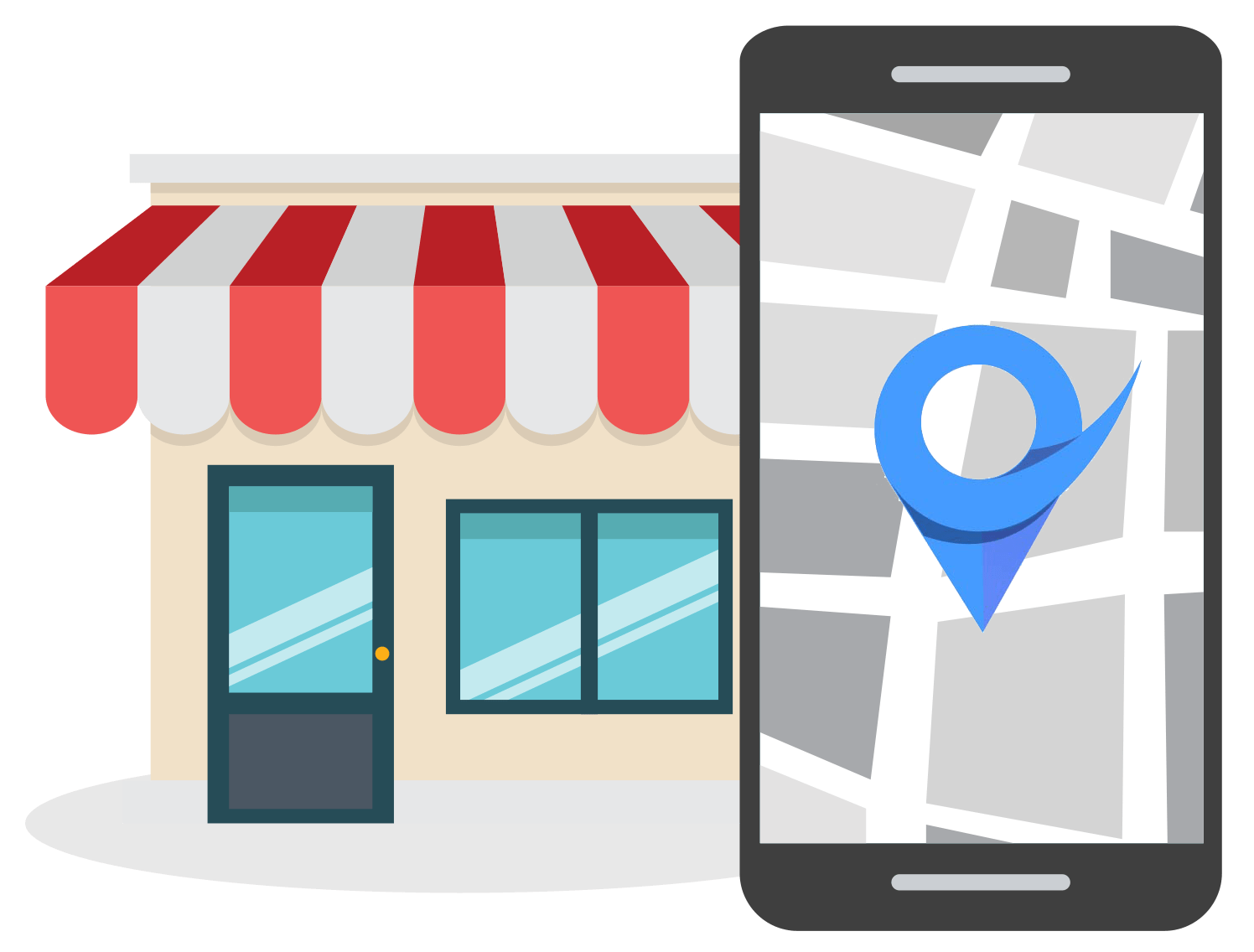Google My Business Postcard + 4 Other GMB Verification Methods
Dec 3, 2021
Table of Contents
Why is it important to verify a GMB listing
How to check if your business is verified
Method 1: Use a Google tool
Method 2: Do a manual check
What is a Google My Business postcard?
Google My Business verification without a postcard
Instant verification
Phone call
Verification by email
Bulk verification
Conclusion
Google My Business is the gateway to getting your local business listed in the Snack Pack inside of Google Search and Maps.
Once you've signed up for a Google My Business profile, you'll be required to fill in some information about your business. This includes basic business information such as business name, business category, address, phone number, etc.
After all of this is filled in, you'll have to complete the verification process.
Google gives you several options to verify a business.
The most common way to complete the verification process is through the use of a Google My Business postcard that is sent via mail to your listing address.

However, that's not the only way to verify a GMB listing. In fact, you can verify a Google My Business listing without a postcard.
In this article, we will cover all the different ways to verify a listing in GMB, including how to verify a business listing without a Google My Business postcard.
But first, let's talk about why it's important to make sure that your business is verified.
Why is it important to verify a GMB listing
Although the verification process may seem like a pain, it's necessary to ensure that only authorized representatives of legitimate businesses can create and manage listings.
By completing GMB verification, you'll be able to do the following things:
- Respond to customer reviews and comments
- Add photos and videos to your listing
- Create and publish Google Posts
- Edit business information
- Prevent competitors from sabotaging your listing by submitting edits that Google may publish without your feedback
- Track business analytics
How to check if your business is verified
There are two methods to check if your business is verified or not.
Method 1: Use a Google tool
Google created this handy tool for business owners to check if the business that is linked to their email account is verified or not.
To use this tool, simply sign in with the relevant email account, choose the relevant business and you'll see the verification status of that business listing.

Method 2: Do a manual check
You can also manually check if your business is verified or not by searching for the phrase, "Own this business?" on your business profile in the Google search results.
To do this, search for your business name and the town or city where your business is located.
Next, have a look at your GMB profile.
If you see the phrase, "Own this business?", then your business is not verified and you'll need to complete the verification process.

Of course, if you don't see this text string then it means your business is already verified.
Note: If you notice that your business is not yet verified, you'll first have to claim it before you can start with the Google My Business verification process.
What is a Google My Business postcard?
The default method of verifying a business is using a Google My Business postcard.
If you choose to use this option to complete the verification, you'll receive a postcard via mail within 2 weeks, depending on your location.
The reason why Google uses this as the default verification method is that it confirms exactly where the business is located and that the business is indeed legitimate.
Once you've received your postcard, you'll have to enter the 5-digit verification code in your Google My Business dashboard.

A word of advice, don't change your business name, address, phone number, category, etc. until you've received your postcard from Google and verified the business.
If two weeks have gone by and you still haven't received your postcard, then you could request a new code from Google.
If you've requested a new code multiple times, but still haven't received any postcard, you can try one of the other GMB verification methods that we'll discuss next.
Google My Business verification without a postcard
Instant verification
This is probably the easiest verification method of them all. But, only some businesses are eligible for instant verification.
According to Google, if your business website is already verified in Google Search Console, then your business may qualify for instant verification.
If you want to check if you qualify for instant verification, make sure to sign in to Google My Business with the same email account you use for Google Search Console.
But even some websites that have been verified in Google Search Console won't have access to instant verification.
Generally speaking, if you've got a new business that doesn't have an online presence, it's unlikely that you'll have access to instant verification.
Phone call
Some business owners will be lucky enough to get their GMB listing verified by phone.
If you are one of these lucky individuals, you should verify your business immediately, as this will only take a few minutes to complete.
Verification by phone can occur in one of 2 ways:
- Google sends you a text message with the 5-digit code that you need to enter.
- You'll receive an automated call from Google whereby a 5-digit code will be read to you by a robot. Simply write down the code and enter it into the Google My Business verification field.
There have been reports of calls made to business owners by fraudsters who claim to work at Google.
Remember, Google will never charge you any money for this service or ask for any of your account passwords.
Verification by email
Another verification method is via email. Yet again, count yourself lucky if this verification method is available for your business.
If your business qualifies to complete verification via email, you'll see a "Verify by email" option at the start of the verification process.
If you choose this option, you'll receive an email from Google My Business that contains the 5-digit code you need to enter to complete the verification.
Remember to make sure that you enter the correct email address at the start of the verification process to ensure that the email gets sent to the correct email address.
Bulk verification
Bulk verification is a verification method that is ideal for franchises, chain stores, restaurants, gyms, etc.
If you've got more than 10 different locations for the same business, then bulk verification should be your go-to option.


For this verification method, you will need to fill out and submit a bulk verification application form.
To access this form, sign in to your GMB account and click on "Get verified" next to one of your business locations.
Next, click on "Chain" and complete the verification form.
The following information needs to be completed on the form:
- Business names of both the parent company and the individual chains
- Business countries and regions
- Google account manager name and email address
- Contact phone number
- Business manager email
You may have to wait up to 10 days from the date of submission for your bulk verification request to get approved.
Conclusion
These are the top ways that you can get a GMB business verified.
Now that you've read this article, you should know the other ways to verify a Google My Business listing without a postcard.
Google will probably suggest that you complete the verification process with a Google My Business postcard, but remember that there are other options available.
And if all else fails, contact Google Support and submit a ticket to see if they can help you get your listing verified manually.
You will have to provide photos of your storefront or restaurant and you may also have to present other evidence that you legally own the business in question.
If you're serious about local SEO and want to increase the odds of customers finding your business, then you've got to make sure that your business is verified on Google.
Getting your business verified may seem like an arduous task, but the benefits far outweigh the effort you have to go through to get it done.